Research Project Organization
Introduction
Most of us researchers are working on our part of a bigger project. It can be difficult to properly convey and coordinate procedures, data, analyses, documents, and more with researchers working on the project as well as any other readers looking to verify and/or replicate your work. This is where project organization comes in. Project organization regards handling the culmination of work towards large, multi-step ventures. This article describes ways to facilitate understanding and reproducing project aims through online and offline information management. Although there are many suggestions for conveying project information, you should organize your information with whatever methods you feel comfortable with as long as you are transparent, detailed, and consistent. The advice under this module/in this article is the coalescence of advice from multiple sources, which are cited below.
File Hierarchy
The highest level of the file hierarchy should be contained in a folder dedicated to a project. Many projects tend to have multiple sub-goals to achieve, requiring different experimental and analytical procedures. Although the subsections would be stored within the main project folder, how would one arrange the supplemental information from trials upon trials of experimentation, the observations, the data, the results, the documents, etc.? Here is where establishing a hierarchy within your main project folder may be helpful. A file hierarchy organizes files/folders within bigger folders in which each “level” of the hierarchy is organized in the same way. There are two primary types of organization: categorical and chronological.
Any level with categorical organization has files and/or folders named in qualitative categories. For example, one might categorize folders by the information stored within them such as “Raw Data”, “Experimental Observations”, or “Analysis and Results” to separate files with different information. You could organize experiment types (ex: PCR, FACS, etc.) or even specific cases (models, animals, etc.). Categorical levels have the most flexibility in naming, but their names should be descriptive enough to convey what information is stored within that folder/file.
Given by the name, levels with chronological organization are organized by the date. Normally, folders are only at the chronological level since the date alone is not descriptive enough for filenames, but that is not always the case. All the files within folders organized at the chronological level should be associated with the corresponding date.
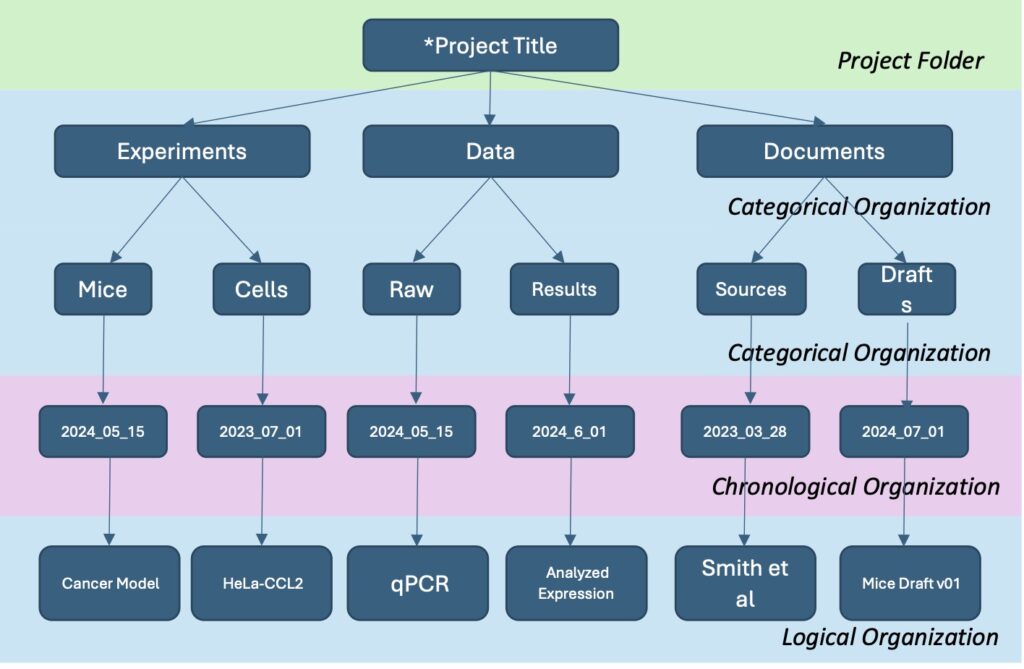
Now putting both logical and chronological organization together, below is an example of how to use both levels of organization within a hierarchy under a project folder.
If you notice, there are usually more levels of logical organization compared to chronological because the naming is more descriptive. Naturally, your project folder will probably have a lot more folders, files, and levels in the hierarchy. There are many ways you could organize the above project folder, but it helps to have a level of chronological organization in between logically organized folders/files to differentiate between dates with different circumstances.
Tip: Avoid putting information in filenames that’s included in parent folders. Filenames and naming systems can get messy when information is repeated in this way. An exception to this is when sharing an individual document like a report. There, it makes sense to include enough information in the filename so that the recipient knows what it is.
File Comprehension
Now that we reviewed how to organize sections of files, we should look at the concept of File Comprehension. The idea of File Comprehension is emphasized by [the article/author] in which readers should understand the 5 W’s (what, when, why, where, and who) and how experimental procedures, data analyses, figure creation, and anything else related to the project are carried out from reading through your project folders. There are many ways to help improve File Comprehension, but two of the main ways are specific filenames and adding descriptive “ReadMe” files.
When naming files, you want to be more descriptive than naming folders since the individual files are the primary proxy for all your research information. A file name could include experiment topic, experimental conditions, replicate number, machine used, data type, version type/number, etc., but all files should include their date of creation to keep track of the timeline of the project. Since many projects span multiple years, it is common to start the filename with the year of the project followed by the month and day (ISO convention) or day and month so that the files will appear in chronological order. Please be aware of who is working on the project, so that the dating convention is the same throughout the project folder. For the sake of this article, I will be using the U.S. convention. Many times, the date is separated by underscores/dashes to make it easier to read: 2024_05_26 or 2024-05-26, but they can be left out to save space for limited character counts: 20240526. After the date, any descriptor can be added to the file name to distinguish it from others. For descriptors you could either use full words or abbreviations: 20240526_leukemia_murinemodel_proposal_version04 or 20240526_leuk_murmod_prop_v04. You can make your abbreviations however you’d like as long as you are consistent and list what each abbreviation stands for in a “ReadMe” file.
Speaking of which, “ReadMe” files are txt files that describe the files/folders that are organized at the same level of hierarchy. “ReadMe” files are where you can type any sort of comments, procedures, observations, and notes that relate to the other files/folders. ReadMe files facilitate you, your team, and your readers’ understanding of what went right and/or wrong with you and your team’s experiments, data analyses, etc, so that when you look back, you or anyone else can perform experiments/analyses at the same level or better. Txt files are small and can hold a lot of text, so please be as descriptive as you can! You should also use it for any updates with any files/folders at the same organization level. Don’t forget to include the date you initially create the ReadMe file in its name as well as the dates of updates withing the ReadMe. The ReadMe’s name structure should be YYYY_MM_DD_ReadMe or YYYYMMDD_ReadMe.
Sources
As researchers, we know that our work is not in a vacuum. Our work is built on others to further the field of interest. Keeping track of past work is essential because it is the foundation for your knowledge of the field and your research endeavors. Therefore, it’s a good idea to organize your sources so that:
- The whole project team can access them.
- You can facilitate citing for publications, presentations, etc.
- Easy to revisit information when needed.
There are many applications that will assist you with managing sources, such as EndNote, BibTex, Mendeley, etc. If you primarily use one database, check if it has a reference manager since most will allow you to upload and save sources directly. Many institutions also offer reference managers that may be useful, so don’t forget to browse through the available software on your institution’s webpage. Whether you are using an application or an online version, ensure that others in your project group can access it. One way to do this is to share the references between accounts for online managers. For offline managers, upload references in a unique folder under the main project folder. If you choose to do this, you should try to categorize the references by the information conveyed in the medium. Adding ReadMe files under each category folder may be ideal to further explain the information for more complex topics.
Storage and Data Retention
- Only use storage options provided by your institution.
- Most institutions have subscriptions to services such as Dropbox, OneDrive, Box, Google Drive, etc. Take advantage of them.
- Use only services approved by your institute. It is often against institute rules to use unapproved services as critical aspects such as security and proper IP ownership are not guaranteed.
Tip: if your boss is either disorganized or stubborn, use the rules of your institute as leverage to implement a better system.
- Store research data in permanent spaces.
- Don’t store data in accounts tied to a single email. Data stored in these are typically deleted once you are no longer at the institute. Team folders on the other hand do not go away, even when the PI leaves. This is by design. Take advantage of it!
- Make sure your data saving practices comply with the requirements outlined by your funding sources.
- Usually, funding sources require that you keep all your data and make it publicly accessible. This is easy to do with cloud storage.
- Make sure any data considered sensitive is stored with the security required by laws, regulations, and other rules.
- Avoid hard drives.
- Hard drives are susceptible to physical damage and can cost thousands of dollars to repair.
- Hard drives can be lost.
- Hard drives fill up, and multiple are often required, making it difficult to remember where certain data are stored.
- You are responsible for backups, whereas services like Dropbox have robust backup procedures. It’s often better to have another could service as a backup rather than one consisting of hard drives.
- It is difficult to share files with others.
Tip: Not every system will be perfect. For example, you may inevitably have some undesirable cross-referencing between distant folders (like when you’re doing a correlation analysis between two different types of data). This is ok. Don’t stress too much about this. Explain what’s going on in a README file and move on.
EXPAND YOUR RESEARCH HORIZONS.
Join a community dedicated to mastering research skills, staying ahead in your field, and connecting with experienced scholars..